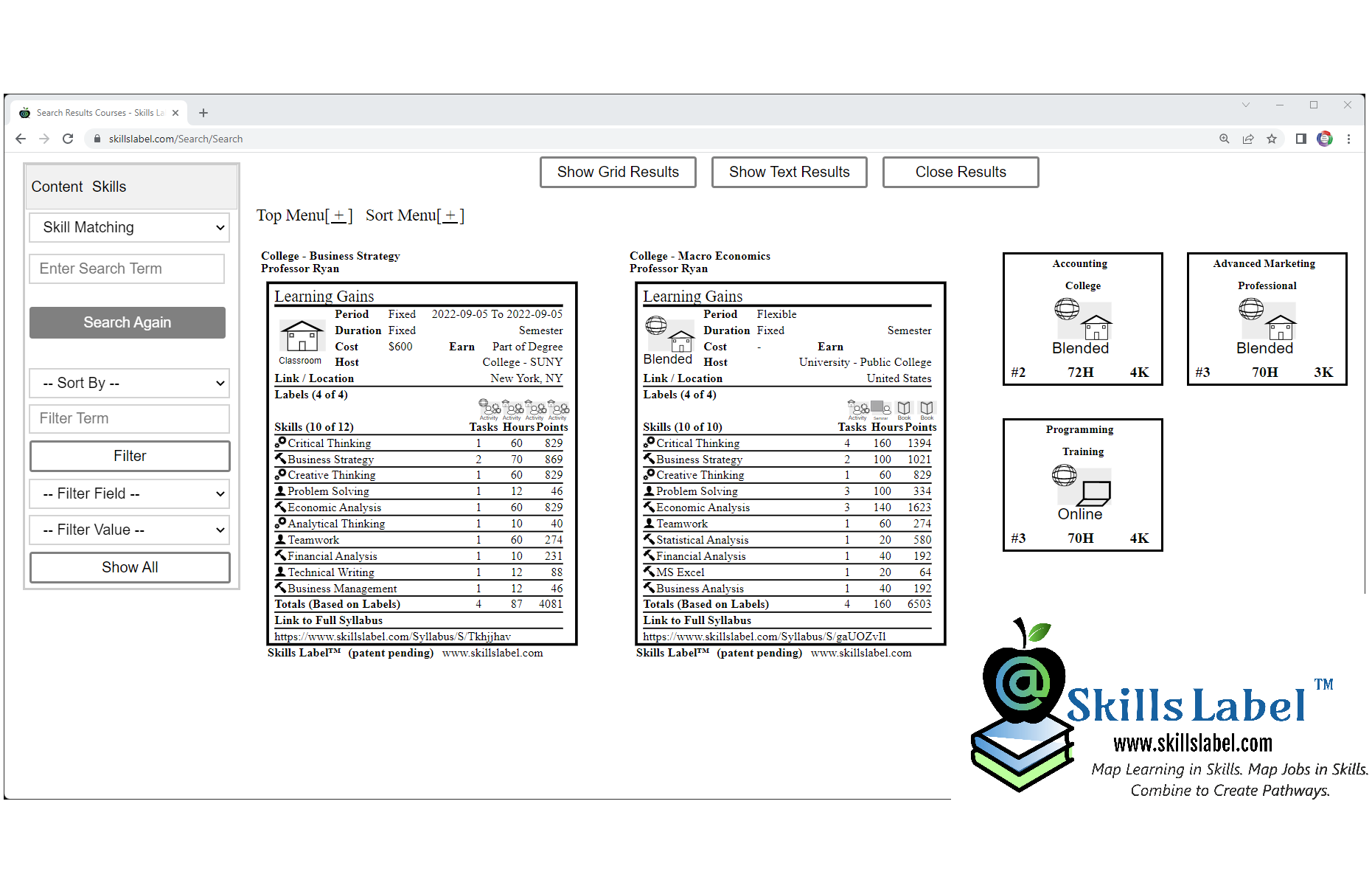Recently I added Course Labels as a similar representation to the already established Learning and Job Labels; each focuses on skill and skill point definitions and a basis for making ROI comparisons. Course Labels include live icon links to the Learning Labels used in the course. I also updated the search function (pages and algorithm) to return SERPs for each of the labels.
Before I designed the Search interface and function to be super simple, mainly a content search (text and a button) or a skill set search (skill tags and a button) and choosing the order how the skills appear on the labels (what we brand as skill matching).
With the updated version, the initial page is essentially the same, a user gets the option to choose the return SERP: learning labels - tasks, activities, experiences, etc.; course labels - part of the larger concept that we brand as Skill Syllabus; and job labels.
A user also gets to choose the type of search - content or a skill set. The latter being a unique algorithm leveraging the value proposition for all the labels - map learning skills, map jobs in skills, and combine them to create pathways.
Once an initial SERP is returned, there are a series of sorting and filtering functions. Rather than doing multiple searches and clicking through a series of search pages, a goal is to tweak the initial dataset (SERP) on a single page with sorting and filtering and using the two layouts: a drag and drop grid (by default) and text listing.
Finally, the search works very well on mobile devices - a good majority of searches should be derived from Smartphones. The initial page is mobile responsive and the subsequent return pages are built specifically for smaller sized touch screens. A logged in user gets access to functions such as doing a peer review, suggesting to team members, adding to collections, etc.
If you or your team / organization is interested in how learning labels works, sampling the labels and interface from the search is a good start. Here is a link to the search: https:www.skillslabel.com/search/search .
For now, search on general, ordinary terms (like critical thinking, problem solving, web design, etc.). There is not enough data collected to sell content (yet). At this stage, we are promoting our patent pending framework and system and the Android, Windows, and website applications.
Furthermore, there are many ways to populate the databases with data (Skills Parser, Learning Labels Create apps, and multi-data uploads).
Contact us for a free consultation: info@skillslabel.com.